Using Vim to take time-stamped notes
I frequently find myself needing to take time-stamped notes. Specifically, I'll be in a call, meeting, or interview and need to take notes that show how long it's been since the meeting started. Basically, I want something that looks like this:
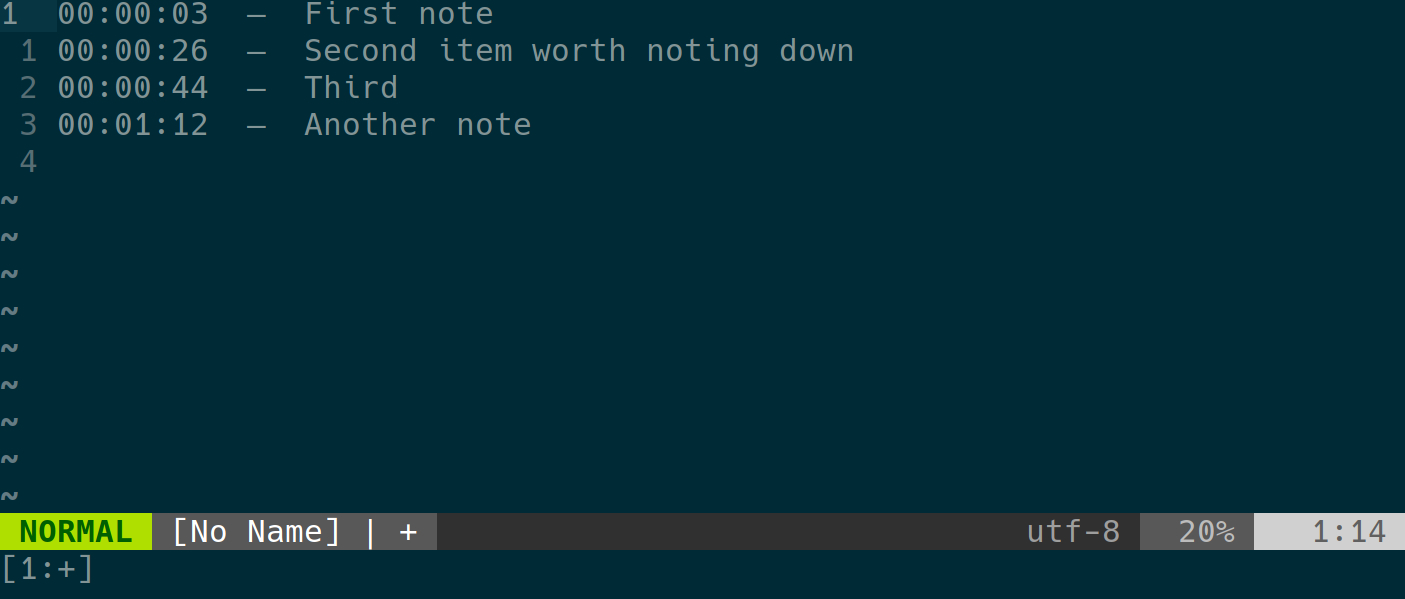
My first thought was that there's be a plugin to add time stamps, but a quick search didn't turn anything up. However, I little digging did turn up the fact that vim has the built-in ability to tell time.
This means that writing a bit of vimscript to insert a time stamp is pretty easy. After a bit of fiddling, I came up with something that serves my needs, and I decided it might be useful enough to others to be worth sharing. Here's what I came up with:
let g:time_stamp_enabled = 0
let g:time_stamp_start = 0
command! TimeStampToggle call TimeStampToggle()
function TimeStampToggle()
let g:time_stamp_enabled = !g:time_stamp_enabled
let g:time_stamp_start = strftime("%s")
" Time in seconds since the Unix epoch
endfunction
inoremap <expr> <CR> g:time_stamp_enabled ?\
"\<ESC>:call TimeStamp()\<CR>a"\: "\<CR>"
function! TimeStamp()
let l:current_sec = printf("%02d", strftime("%s") - g:time_stamp_start)
let l:current_min = 0
let l:current_hr = 0
while l:current_sec >= 60
let l:current_sec -= 60
let l:current_min += 1
endwhile
while l:current_min >= 60
let l:current_min -= 60
let l:current_hr += 1
endwhile
let l:current_sec = printf("%02d", l:current_sec)
let l:current_min = printf("%02d", l:current_min)
let l:current_hr = printf("%02d", l:current_hr)
" Go to the beginning of the line,
" print the current zero-padded time,
" print ` - ` as a separator
" and move the cursor over for the next line (with separator)
execute "normal! 0i\<SPACE>\<ESC>0dwi\
\<C-R>=l:current_hr\<CR>:\<C-R>=l:current_min\<CR>:\<C-R>=l:current_sec \<CR>\
\<SPACE>\<SPACE>—\<SPACE>\<SPACE>\<ESC>o\<SPACE>\<SPACE>\<SPACE>\<SPACE>\
\<SPACE>\<SPACE>\<SPACE>\<SPACE>\<SPACE>\<SPACE>\<SPACE>\<SPACE>\<SPACE>"
endfunction
This is made slightly more complicated than it needs to be by my desire for a relative time stamp. If you'd prefer an absolute time stamp, you could simplify it considerably:
let g:time_stamp_enabled = 0
command! TimeStampToggle let g:time_stamp_enabled = !g:time_stamp_enabled
inoremap <expr> <CR> g:time_stamp_enabled ? "\<ESC>:call TimeStamp()\<CR>a" : "\<CR>"
function! TimeStamp()
let l:current_time = strftime("%H:%M:%S")
execute "normal! 0i\<SPACE>\<ESC>0dwi\
\<C-R>=l:current_time\<CR>\
\<SPACE>\<SPACE>—\<SPACE>\<SPACE>\<ESC>o\<SPACE>\<SPACE>\<SPACE>\<SPACE>\
\<SPACE>\<SPACE>\<SPACE>\<SPACE>\<SPACE>\<SPACE>\<SPACE>\<SPACE>\<SPACE>"
endfunction
This produces time stamps like 14:21:55—and, of course, you can customize the time stamp to your own needs with the normal arguments to strftime (basically the same ones as date, but check :help strftime() for full details.)
So, vimscript will probably never win any beauty contests—and will definitely never be my favorite language. But it can be pretty handy for wiping together quick utilities.